We had an issue today where a user got locked out of the RemoteApp that they would normally access without issue. They got an error message that read:
As a security precaution, the user account has been locked because there were too many logon attempts or password change attempts. Wait a while before trying again, or contact your system administrator or technical support.
It reported error code 0xd07 and looked something like this:
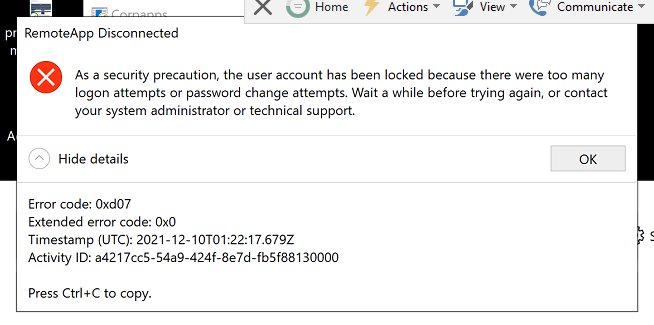
The solution was to remove the user from the application group that included the RemoteApp, using the Remove-RdsAppGroupUser command. You’ll need to do this from a PowerShell session (see here for more).
If this doesn’t work, here’s a few more things to try:
- Log into the master image of the VM where the RemoteApp is running, locate the user’s profile and rename it to something like [username].old.
- Alternatively, you can try and manually unlock a remote access client. See here for more. This fix is about two-thirds down the page.





No Comments
Leave a comment Cancel